
So it FINALLY HAPPENED! You FINALLY got that brand new shiny and EXPENSIVE drone you’ve been wanting and you’re READY TO FLY the blue skies.
BUT WAIT!! 😉
Before you take to the “wild blue yonder,” understand that the excitement you feel NOW can quicly TURN if you don’t take the time understand a few things. Take it from those of us who’ve crashed, drowned, mangled, and even watched out drones fly away never to be seen again or to be confiscated and fined for flying where you are not legally allowed to fly… you greatly decrease the chances of TEARS over watching that investement “go up in smoke,” a little PREP can serve you well.
STEP ONE – KNOW WHAT YOU CAN and CAN NOT DO!
If you plan on just “flying for fun,” you need to get your T.R.U.S.T. Certificate FIRST. It’s FREE. It also let’s you know some of the basics of what you can and can’t legally do and where you can and can’t legally fly. Did you know, for example:

- You can only fly up to 400ft above ground level
- Certain areas are “OFF LIMITS” to fly and you need to know what they are
- You can not fly over people except in passing through
- If your drone weighs over a certain amount, you MUST register with the FAA
If you plan on doing ANYTHING for benefit, financially or otherwise, for YOURSELF or SOMEONE ELSE… EVEN if you don’t charge them… you MUST have your FAA Part 107 Remote Pilot Certificate. You’ll learn topics such as:

- Applicable regulations relating to small unmanned aircraft system rating privileges, limitations, and flight operation
- Airspace classification and operating requirements, and flight restrictions affecting small unmanned aircraft operation
- Aviation weather sources and effects of weather on small unmanned aircraft performance
- Airport operations
- Maintenance and preflight inspection procedures
- Operation at night
STEP TWO – KNOW YOUR DRONE!!
- You get what you pay for. If you pay for a $100 drone at Walmart, I can all but promise you’re going to crash it… sooner than later. However, if you’ve paid to the point of a little pain, you’ve got some amazing safety features like “proximity alerts” that not only WARN you of impending colission but won’t even allow you to move the drone any closer to them. Learn what modes these are disabled AND what direction. Some sensors only monitor movement forward, backward, and down… but not up and side-to-side. Learn what yours has and how it works.
- RTH – Return To Home – if you live in an area like I do, in the middle of the woods, you’ll learn fast that TREES are signal killers. You need line-of-sight to keep a good connection to your drone. RTH sets the action for your drone to follow in case of signal loss. In many to most, you can set it to do certain things BEFORE it returns. For example, my drone will rise to a height above tree line, about 200 feet, then return. This is to avoid trees and low obstacles then drop straight back down to launch point. However, in some cases if you’re flying below tree line and there are many obstacles, you can have it hover until you can get closer and restore connection.
- PRACTICE PRACTICE PRACTICE!! – learn how your drone handles in a safe environment FIRST. Log a few hours with the basics of flight… up, down, side to side, drift, backwards, etc. Let it start becoming second nature. Fly where you have EASY ACCESS to the drone in case it goes down.
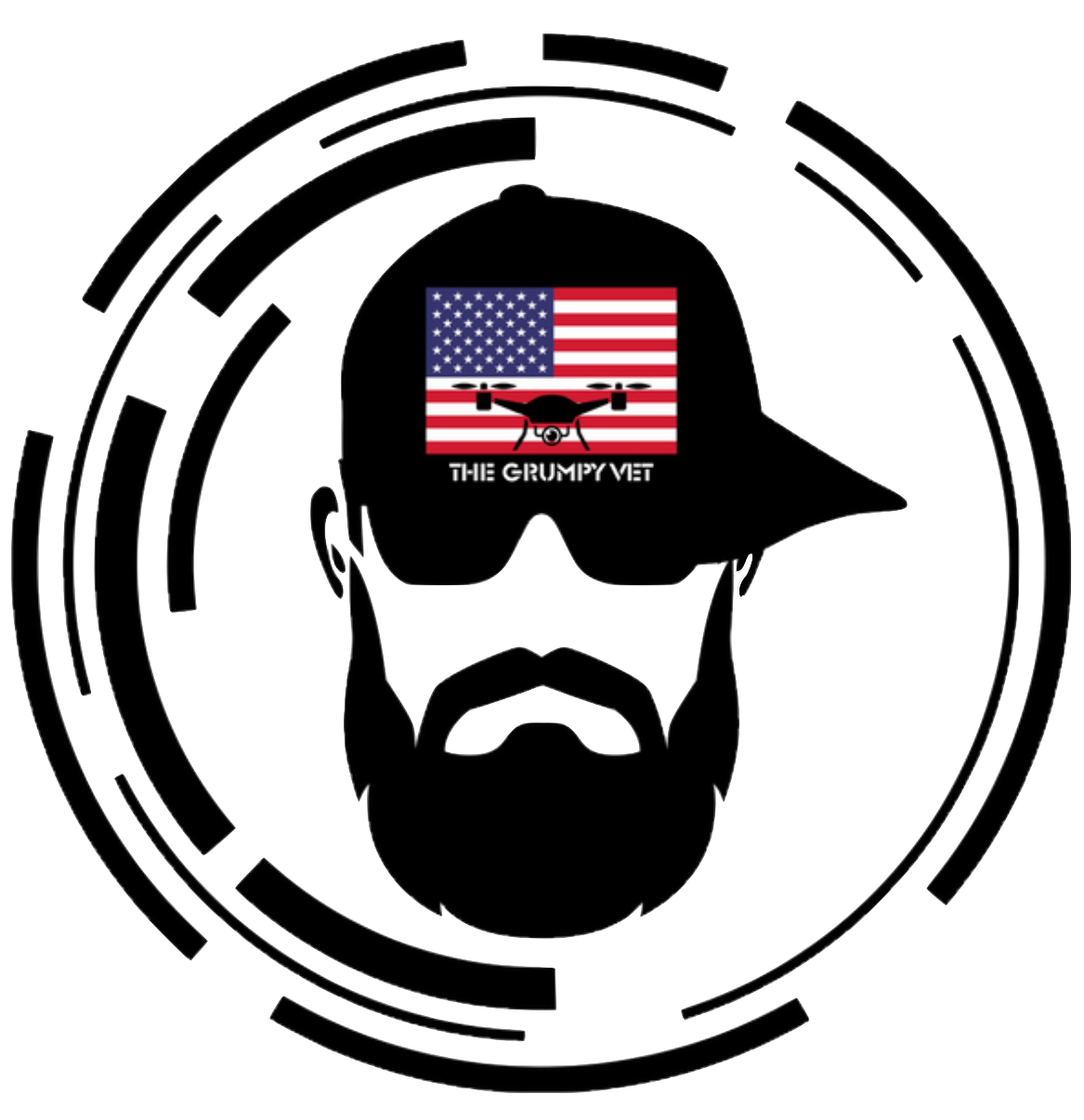

Comments are closed